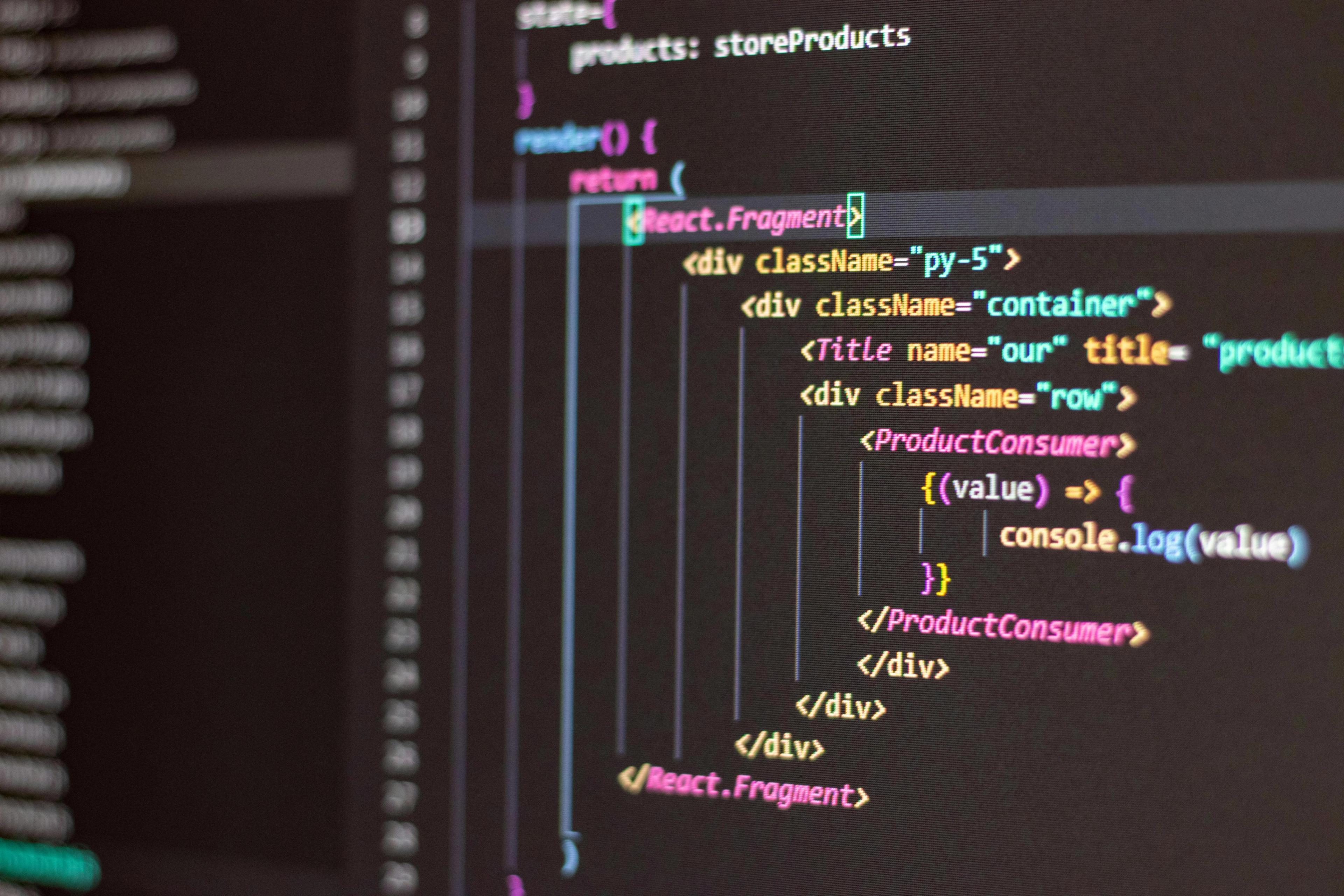I've been working on Next.js apps for years, and bundle size optimization is something I deal with constantly. Your initial bundle can balloon to 500KB+ before you even realize it, especially when you're pulling in heavy dependencies like chart libraries or rich text editors. Let's talk about code splitting—the most effective tool in your arsenal for keeping those bundles lean.
Understanding the Problem
When you build a React app, webpack (or your bundler of choice) creates JavaScript bundles that browsers download. Without optimization, everything gets packed into one massive file. I've seen production apps shipping 2MB+ of JavaScript on the initial load, which is brutal for users on slower connections.
The core issue: users pay the cost upfront for features they might never use. Someone landing on your homepage doesn't need the code for your admin dashboard or that PDF viewer buried three clicks deep.
Dynamic Imports: The Foundation
Dynamic imports let you load code on-demand instead of bundling everything upfront. React 18+ handles this beautifully with React.lazy() and Suspense.
Here's the basic pattern:
1import { Suspense, lazy } from 'react';
2
3// Instead of: import HeavyChart from './HeavyChart';
4const HeavyChart = lazy(() => import('./HeavyChart'));
5
6function Dashboard() {
7 return (
8 <div>
9 <h1>Dashboard</h1>
10 <Suspense fallback={<div>Loading chart...</div>}>
11 <HeavyChart data={chartData} />
12 </Suspense>
13 </div>
14 );
15}The HeavyChart component and its dependencies only download when this component renders. Simple, but it works.
One gotcha: the dynamic import needs to return a module with a default export. If you're importing a named export, you'll need to wrap it:
1const MyComponent = lazy(() =>
2 import('./components').then(module => ({ default: module.MyComponent }))
3);Route-Based Splitting in Next.js
Next.js does route-based splitting automatically, which is why I love it for larger apps. Each page in your app or pages directory becomes its own chunk. But you can take this further.
Let's say you have a complex settings page with multiple tabs. Users typically only interact with one or two tabs per session:
1// app/settings/page.tsx
2import { Suspense, lazy } from 'react';
3
4const ProfileSettings = lazy(() => import('./ProfileSettings'));
5const SecuritySettings = lazy(() => import('./SecuritySettings'));
6const BillingSettings = lazy(() => import('./BillingSettings'));
7const NotificationSettings = lazy(() => import('./NotificationSettings'));
8
9export default function SettingsPage() {
10 const [activeTab, setActiveTab] = useState('profile');
11
12 return (
13 <div>
14 <TabNav activeTab={activeTab} onChange={setActiveTab} />
15
16 <Suspense fallback={<SettingsSkeleton />}>
17 {activeTab === 'profile' && <ProfileSettings />}
18 {activeTab === 'security' && <SecuritySettings />}
19 {activeTab === 'billing' && <BillingSettings />}
20 {activeTab === 'notifications' && <NotificationSettings />}
21 </Suspense>
22 </div>
23 );
24}Each settings component loads only when its tab becomes active. I've used this pattern to reduce initial page weight by 60-70% on settings-heavy apps.
Component-Level Splitting for Heavy Dependencies
Some npm packages are massive. react-pdf is 200KB+, chart libraries like recharts or chart.js can be 100KB+. If these only appear on specific pages or user actions, split them out.
Here's a real example from a project where we added PDF preview functionality:
1// components/DocumentViewer.tsx
2import { useState } from 'react';
3import dynamic from 'next/dynamic';
4
5// Load PDF viewer only when user clicks "Preview"
6const PDFViewer = dynamic(() => import('./PDFViewer'), {
7 loading: () => <div className="skeleton-loader">Loading PDF viewer...</div>,
8 ssr: false, // PDF libraries often break during SSR
9});
10
11export function DocumentViewer({ documentUrl }: { documentUrl: string }) {
12 const [showPreview, setShowPreview] = useState(false);
13
14 return (
15 <div>
16 <button onClick={() => setShowPreview(true)}>
17 Preview Document
18 </button>
19
20 {showPreview && <PDFViewer url={documentUrl} />}
21 </div>
22 );
23}That ssr: false option is crucial for libraries that depend on browser APIs. I've wasted hours debugging hydration mismatches before learning this.
Preloading Critical Chunks
Code splitting introduces a new problem: waterfalls. User clicks button → JavaScript loads → component renders → maybe more data fetches. This feels sluggish.
You can preload chunks when you predict a user will need them soon:
1import { lazy, useEffect } from 'react';
2
3const AdminDashboard = lazy(() => import('./AdminDashboard'));
4
5function Navigation({ userRole }: { userRole: string }) {
6 // Preload admin dashboard if user has admin role
7 useEffect(() => {
8 if (userRole === 'admin') {
9 // This starts downloading the chunk immediately
10 import('./AdminDashboard');
11 }
12 }, [userRole]);
13
14 return (
15 <nav>
16 <Link href="/dashboard">Dashboard</Link>
17 {userRole === 'admin' && (
18 <Link href="/admin">Admin</Link>
19 )}
20 </nav>
21 );
22}I also preload on hover for critical navigation items:
1function NavLink({ href, children }: { href: string; children: React.ReactNode }) {
2 const handleMouseEnter = () => {
3 // Preload the route's JavaScript
4 router.prefetch(href);
5 };
6
7 return (
8 <Link href={href} onMouseEnter={handleMouseEnter}>
9 {children}
10 </Link>
11 );
12}This cuts perceived load time significantly. By the time someone clicks, the code is already downloaded.
Analyzing Your Bundle
You can't optimize what you don't measure. I use @next/bundle-analyzer religiously:
1npm install @next/bundle-analyzer1// next.config.js
2const withBundleAnalyzer = require('@next/bundle-analyzer')({
3 enabled: process.env.ANALYZE === 'true',
4});
5
6module.exports = withBundleAnalyzer({
7 // your config
8});Run ANALYZE=true npm run build and you'll get an interactive visualization showing exactly what's bloating your bundles. Last month I discovered we were accidentally bundling lodash entirely instead of just the functions we needed—350KB saved by switching to lodash-es with tree-shaking.
Trade-offs and When NOT to Split
Code splitting isn't free. Each split point adds network overhead and complexity. Don't go overboard splitting every component.
Skip splitting for: - Small components (< 20KB) - The overhead isn't worth it - Above-the-fold content - Users need this immediately - Frequently accessed features - If 80% of users need it, just bundle it
I generally only split when a component + its dependencies exceed 50KB and isn't needed immediately. Your mileage may vary based on your user base and network conditions.
Also watch out for over-splitting creating request waterfalls. If Component A loads, which renders Component B, which loads Component C... you're adding 3 round trips. Sometimes bundling related components together is smarter.
Server Components Change the Game
If you're on Next.js 13+ with App Router, Server Components eliminate entire categories of bundle size problems. Components that only run on the server don't ship any JavaScript to the client.
1// app/dashboard/page.tsx
2import { PrismaClient } from '@prisma/client';
3import ClientChart from './ClientChart'; // Only this ships to browser
4
5const prisma = new PrismaClient();
6
7// This entire component runs on the server - zero client JS
8export default async function DashboardPage() {
9 const data = await prisma.analytics.findMany();
10
11 // Process data server-side
12 const chartData = processAnalytics(data);
13
14 return (
15 <div>
16 <h1>Analytics Dashboard</h1>
17 {/* Only the chart component ships to client */}
18 <ClientChart data={chartData} />
19 </div>
20 );
21}Heavy data processing libraries, database clients, authentication logic—all stay on the server. I've seen apps cut client bundles by 40% just by moving components to the server where possible.
Practical Results
On a recent e-commerce project, we went from 450KB initial bundle to 180KB by: - Route-splitting the checkout flow (saved ~120KB) - Lazy-loading the product image gallery (saved ~80KB) - Splitting out the reviews section (saved ~50KB) - Moving product recommendations to a Server Component (saved ~20KB)
First Contentful Paint improved by 1.2s on 3G connections. That's the difference between users bouncing and converting.
The key is measuring, splitting strategically, and not obsessing over every kilobyte. Focus on the 20% of code that accounts for 80% of your bundle weight, split that intelligently, and call it a day.