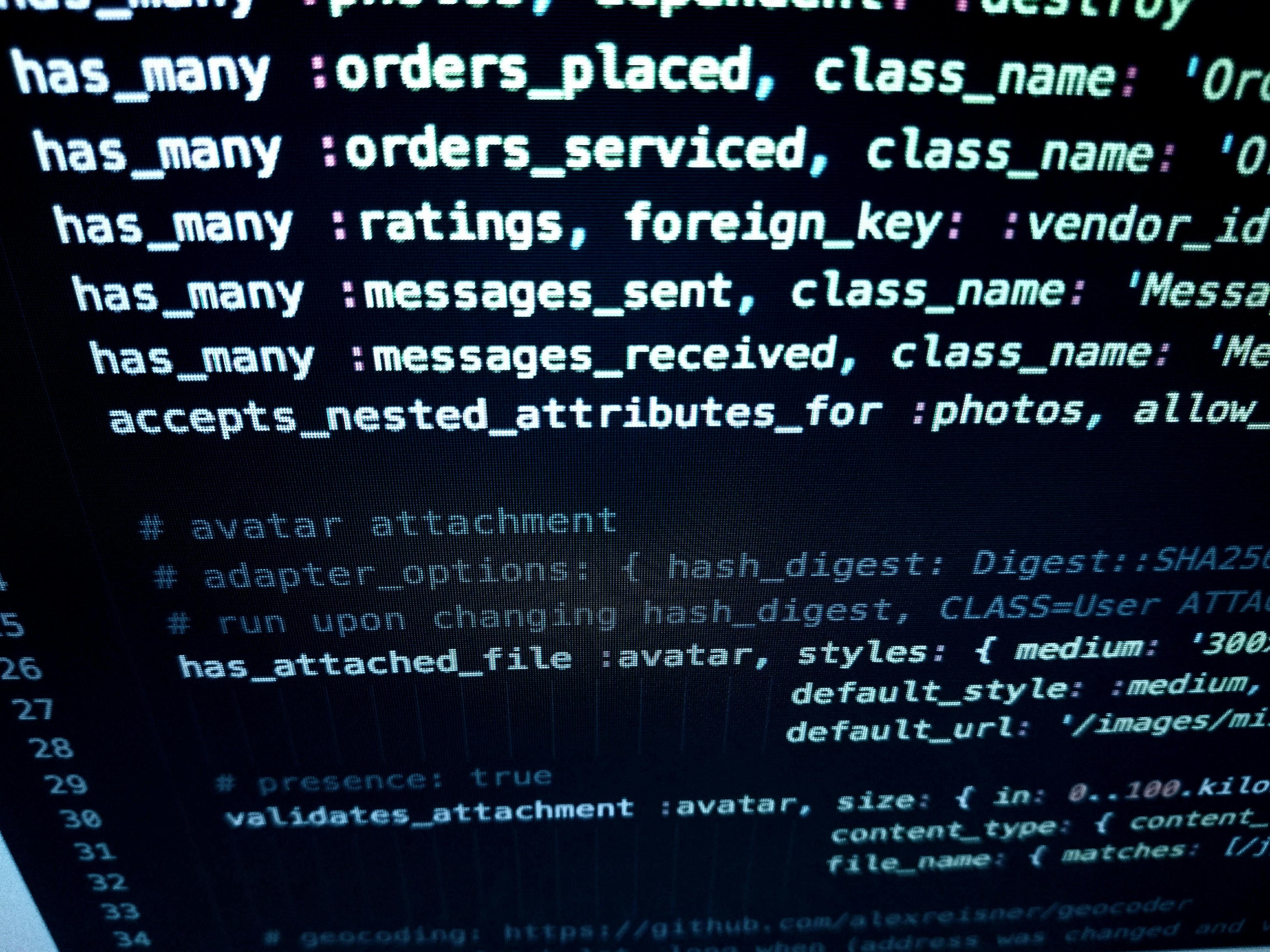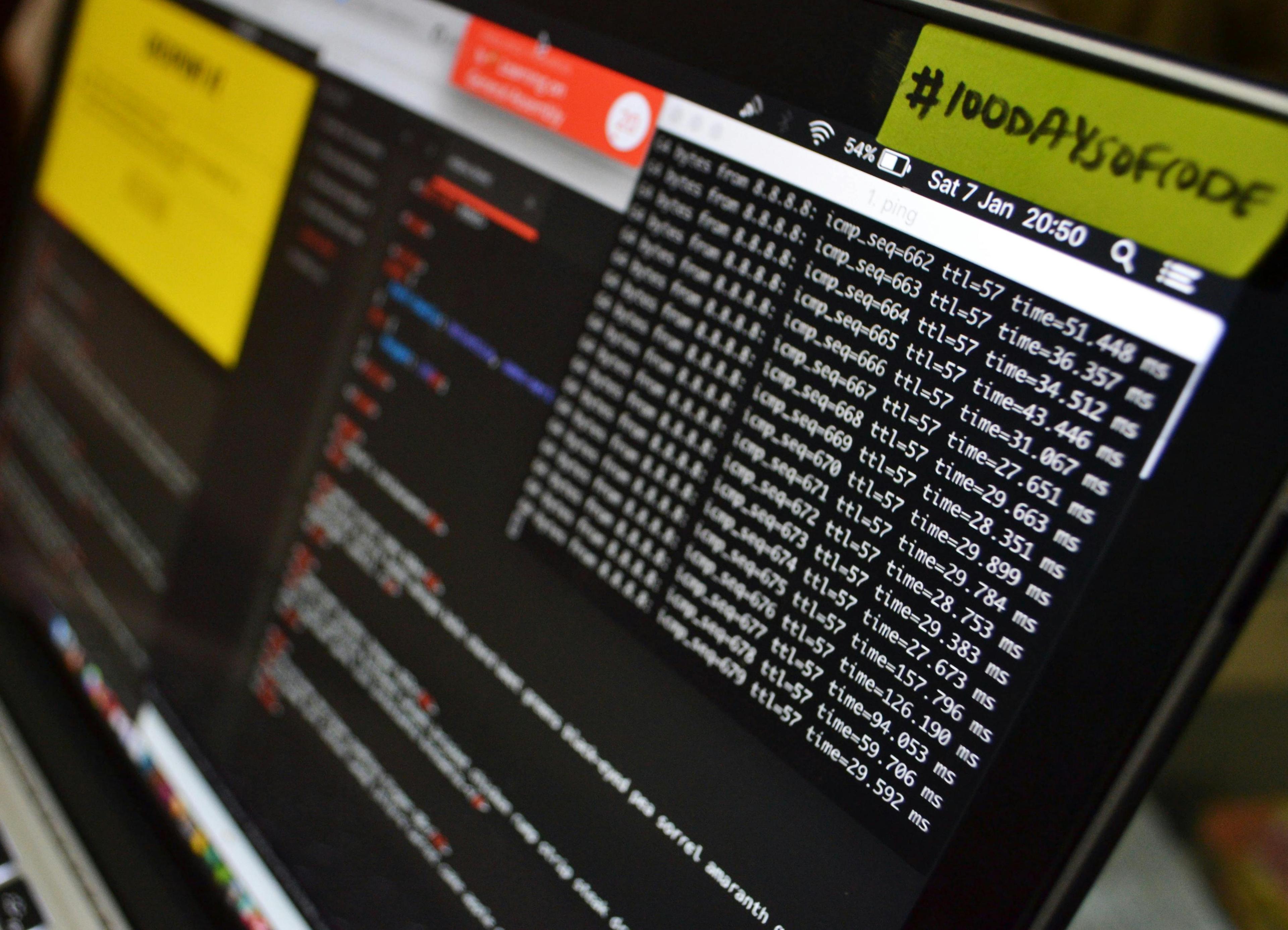According to the React Blog, React Conf 2025 just wrapped up, and honestly? This one hit different. I've been to a few of these now, and the energy around what's coming feels more grounded than previous years—less "here's a radical new paradigm" and more "here's how we're making React actually better at what you already do."
Let me break down what actually matters from a frontend architect's perspective, because there's a lot to unpack beyond the hype.
What Changed (and What It Means)
The conference centered around three main themes: React Compiler moving toward production readiness, the evolution of Server Components, and—this is the part that got me excited—significant improvements to accessibility tooling and DevTools.
React Compiler is finally getting real. Not "experimental" real, but "we're using this in production at Meta" real. The team showed benchmarks where components that previously re-rendered unnecessarily just... don't anymore. No more manual useMemo and useCallback everywhere. I've been skeptical about compilers promising to solve performance problems, but seeing real-world bundle size reductions of 10-15% and measurable interaction improvements makes this feel different.
The Server Components story got clearer too. They're not pushing everyone to use them immediately—thank god—but they showed patterns for incremental adoption that actually make sense. The demo with partial hydration and streaming was impressive, but what caught my attention was the focus on error boundaries and loading states. That's the unglamorous stuff that makes or breaks user experience.
What This Means for Developers
Here's where I get opinionated: the React team is finally acknowledging that most of us aren't building greenfield apps. We're maintaining codebases with years of accumulated decisions, some good, some... less good.
The Compiler's opt-in nature means you can start using it on specific components without rewriting your entire app. I tested this with a design system component library last month—just added the compiler to our most performance-sensitive components. The bundle size dropped noticeably, and we didn't have to touch any existing code. That's the kind of pragmatic improvement that actually ships.
For accessibility, they announced new ESLint rules and runtime warnings for common a11y issues. As someone who's spent way too many hours debugging keyboard navigation bugs, this is huge. The new rules catch things like missing alt text, improper ARIA usage, and focus management issues before they hit production. They're also adding better screen reader testing utilities to React Testing Library.
The DevTools updates are subtle but important. Better component tree visualization, improved profiling for Server Components, and—this is my favorite—visual indicators for accessibility violations right in the inspector. You can now see focus order, contrast ratios, and semantic structure issues without leaving DevTools.
Practical Implications
Let's talk about what this looks like in actual code. The Compiler changes how we think about optimization:
1// Before: Manual memoization everywhere
2const SearchResults = memo(({ query, filters }) => {
3 const filteredResults = useMemo(
4 () => results.filter(item =>
5 item.name.includes(query) &&
6 filters.every(f => item.tags.includes(f))
7 ),
8 [results, query, filters]
9 );
10
11 const handleSelect = useCallback((id) => {
12 onSelect(id);
13 }, [onSelect]);
14
15 return <ResultsList items={filteredResults} onSelect={handleSelect} />;
16});
17
18// After: Let the compiler handle it
19const SearchResults = ({ query, filters }) => {
20 const filteredResults = results.filter(item =>
21 item.name.includes(query) &&
22 filters.every(f => item.tags.includes(f))
23 );
24
25 const handleSelect = (id) => {
26 onSelect(id);
27 };
28
29 return <ResultsList items={filteredResults} onSelect={handleSelect} />;
30};The compiler figures out what needs memoization. You write cleaner code, it handles the optimization. I'm still wrapping my head around trusting this, but the benchmarks don't lie.
For accessibility, the new ESLint rules catch issues like this:
1// This now triggers a warning
2<button onClick={handleClick}>
3 <img src="icon.svg" /> {/* Missing alt text */}
4</button>
5
6// Better
7<button onClick={handleClick} aria-label="Save changes">
8 <img src="icon.svg" alt="" role="presentation" />
9</button>The rules are smart enough to understand context. If an image is decorative inside a labeled button, it suggests alt="" and role="presentation". If it's standalone, it requires meaningful alt text. This is the kind of intelligent linting that actually improves code quality.
Advertisement
Server Components: The Real Story
The conference demos showed Server Components in Next.js, but they emphasized that this isn't a Next.js-only feature. Remix and other frameworks are implementing support too. What matters is understanding when they make sense.
Server Components shine for: - Data-heavy dashboards where you're fetching from multiple sources - Content-heavy pages that don't need much interactivity - Parts of your app where you want zero JavaScript sent to the client
They're not great for: - Highly interactive components (use Client Components) - Components that need browser APIs - Anything requiring real-time updates
I've been experimenting with a hybrid approach in a design tool we're building. The canvas is a Client Component (obviously), but the property panel and layer list are Server Components that fetch data and stream it in. The initial page load is noticeably faster because we're not shipping all that rendering logic to the browser.
Migration Strategy
If you're running React 18 or 19, here's what I'd do:
1. Start with the Compiler on isolated components. Pick your most performance-sensitive areas—complex lists, heavy forms, data visualizations. Add the compiler flag and measure. Don't try to compile everything at once.
2. Enable the new a11y ESLint rules incrementally. They'll surface a lot of issues in existing code. Fix them in batches, starting with critical user paths.
3. Don't rush into Server Components. Seriously. They're powerful but require rethinking your architecture. Start by identifying truly static or data-heavy sections of your app.
The React team was refreshingly honest about this: not every app needs every feature. Use what solves your actual problems.
What I'm Watching
The focus on accessibility tooling feels like a real shift. For years, a11y has been something you had to bolt on with third-party tools and manual testing. Seeing it become a first-class concern in React's core tooling is long overdue.
The Compiler still has rough edges—the team mentioned it doesn't handle all edge cases yet—but the trajectory is clear. If it delivers on the promise of "write simple code, get optimized output," that changes how we teach React.
And honestly? The vibe was different this year. Less "here's the future of web development" and more "here's how we're making your current work better." That feels like maturity.
Resources
- React Conf 2025 Recap - Official announcement - React Compiler Documentation - Getting started guide - Server Components RFC - Technical deep dive - React DevTools - Latest features
The conference videos are being posted to the React YouTube channel over the next few weeks. Worth watching the accessibility tooling demo—it's more impressive than it sounds in text.